
How do you feel when you find a ‘This message has been deleted’ message on you WhatsApp? Annoying right? We have seen online exposee of people who sent a text to the wrong group, maybe this new invention best suits them. On the other hand, it becomes annoying when someone keeps sending you a message only to get notified that it was deleted, it becomes hard to believe that they had sent it wrong.
The day WhatsApp removes the “you deleted this message” notification is the day I’ll text back 🙂
— Warda (@WardaShoaib_) June 17, 2019
Maybe you are one of those who invade your curiosity when you see in your ‘chats’ “message deleted,” don’t get yourself worried, . We obviously maybe guessed that there was a clever innovator somewhere who was fed up. That’s true. Our play stores and App stores are loaded with many applications and for this particular case, there’s an app called ‘Notification History Log’.
WhatsApp should please stop putting “🚫this message was deleted” it’s even worse than the message we deleted 🤦🏾♀️
— a_depoju👑 (@DaisyAde2) June 18, 2019
The ‘app’ keeps a history of the messages that arrive on WhatsApp, including those that are deleted from the conversation, a specialized portal so you can “put an end to curiosity”. What to do? Obviously download the ‘app’ ‘Notification History Log’ in the Play Store, it’s free, after this you must enable the general registration of notifications or just the WhatsApp, you can configure it as you need.
In the item ‘Android.text’ or ‘Advanced History’ you can look at the deleted messages, just by looking at the history saved in your files. And now, with this you can know that your contacts have written. Boom! Can you imagine?
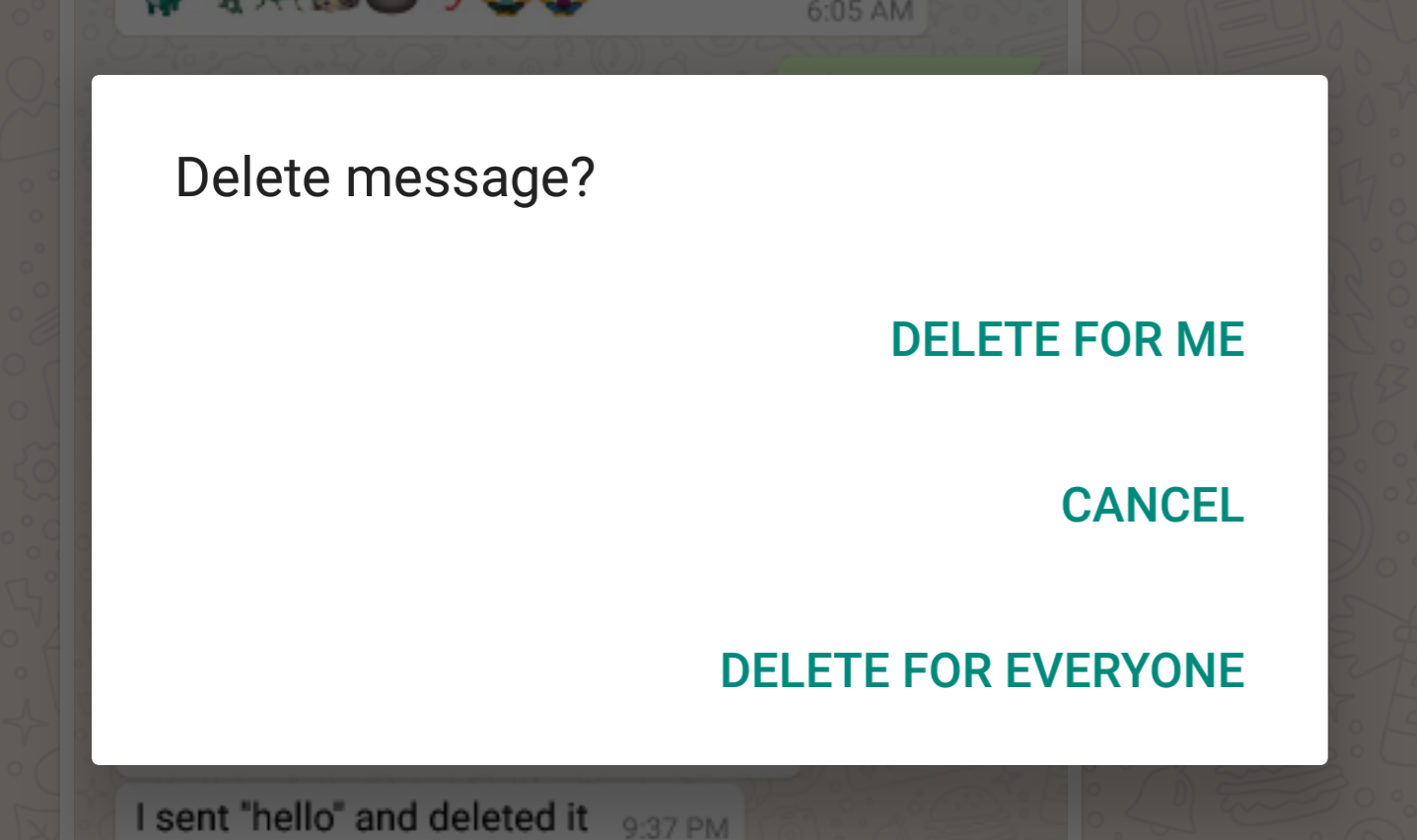
However, the ‘app’ has its limitations, you can read 5 messages of 3 conversations that is why you should be aware of your messages to be able to read them as quickly as your eyes permit. Notification History also has shortcomings regarding the messages sent in WhatsApp groups, but especially when you have many messages in the conversations.