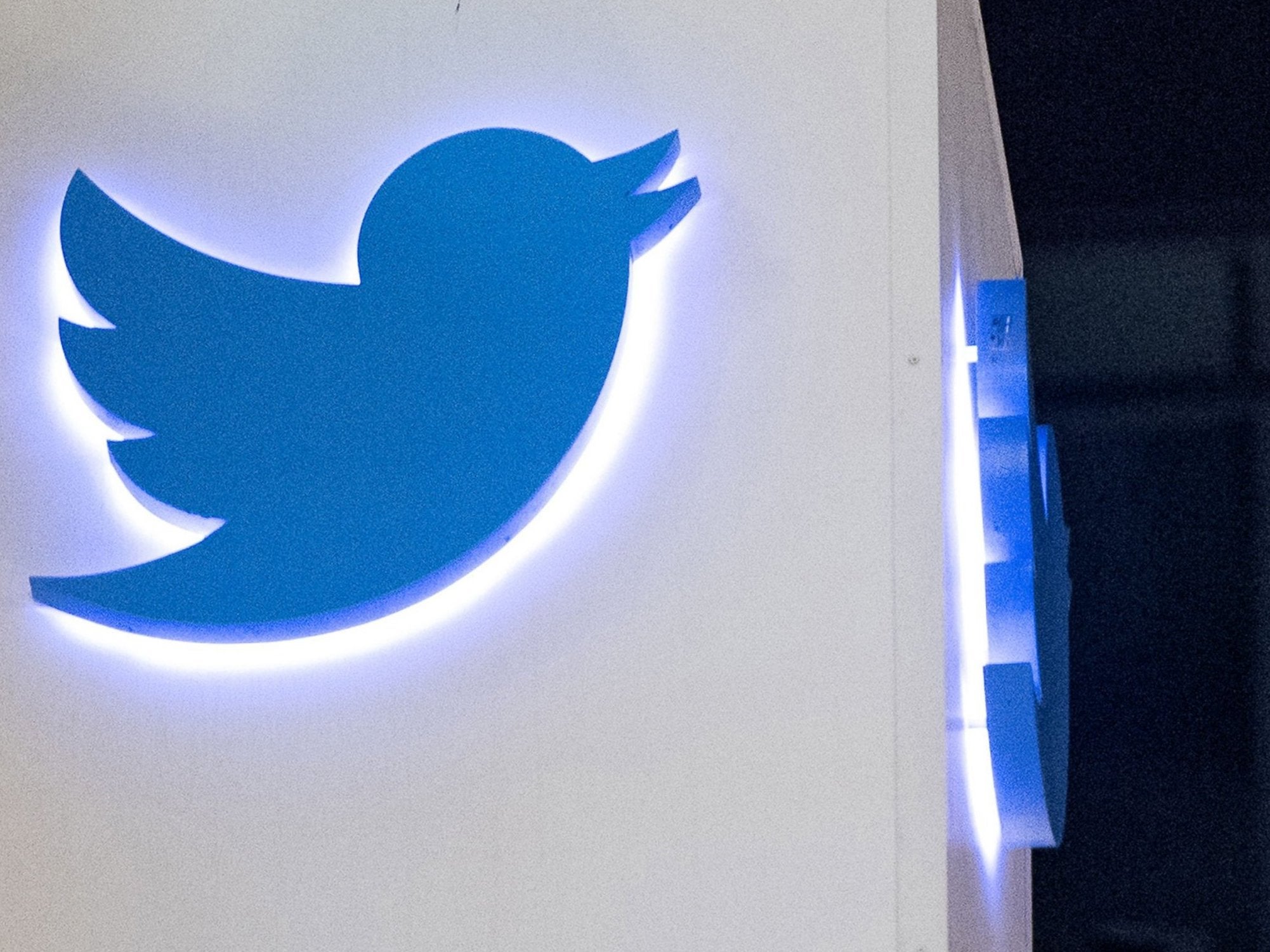
Twitter has been in a roller coaster rie over whta to do with the like button. On day the CEO Jack Dorsey wanted to remove the whole function of ‘like’ now there is a new twitter prottotype version that makes ‘liking’ a walk in the park.
I truly hope that the like button stays and is made better just the way it appears on the prototype. so how does it look like in the prototype?

In the latest version of the twitter prototype, released on Thursday, users are now able to swipe right to left on any tweet in order to “like” it. Previously, this gesture only worked on tweets in conversation threads, where the engagement buttons had been hidden. With the change, however, the swipe works anywhere — including the Home timeline, the Notifications tab, your Profile page, or even within Twitter Search results. In other words, it becomes a more universal gesture.
This makes sense because once you got used to swiping right, it was confusing that the gesture didn’t work in some places, but did in others. Still, it’s odd to see the company doubling down on making “likes” easier to use — and even rolling out a feature that could increase user engagement with the “Like” button — given Jack Dorsey’s repeated comments about his distaste for “likes” and the conversations around the button’s removal.
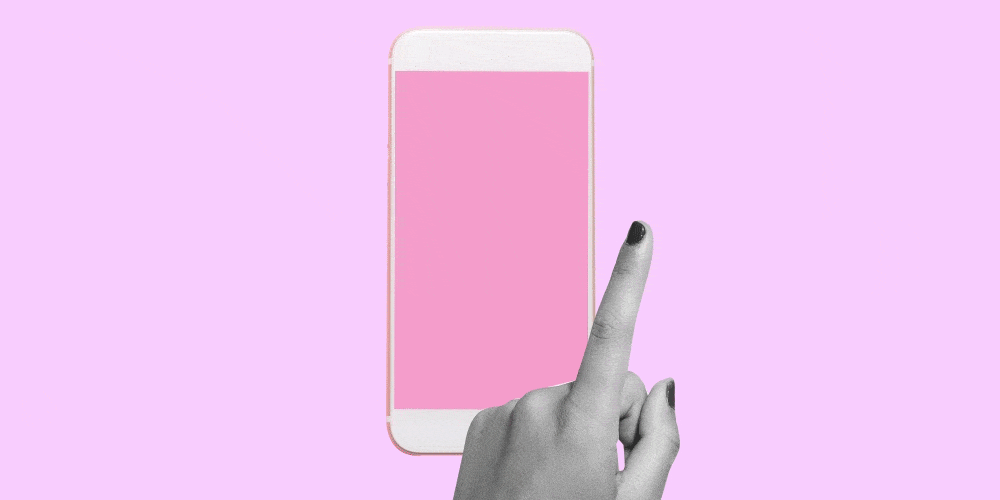
For the time being, the app is largely focused on redesigning conversation threads. On Twitter today, these get long and unwieldy, and it’s not always clear who’s talking to who. On twttr, however, threads are nested with a thin line connecting the various posts.
The app is also rolling out other, smaller tweaks like labels on tweets within conversations that highlight the original “Author’s” replies, or if a post comes from someone you’re “following.”