
Videos, videos, and more videos! The millions of YouTube users are probably unaware of the dangers when surfing the platform looking for the next viral hit.
However, this Google service is in the eye-line of many cyber criminals.
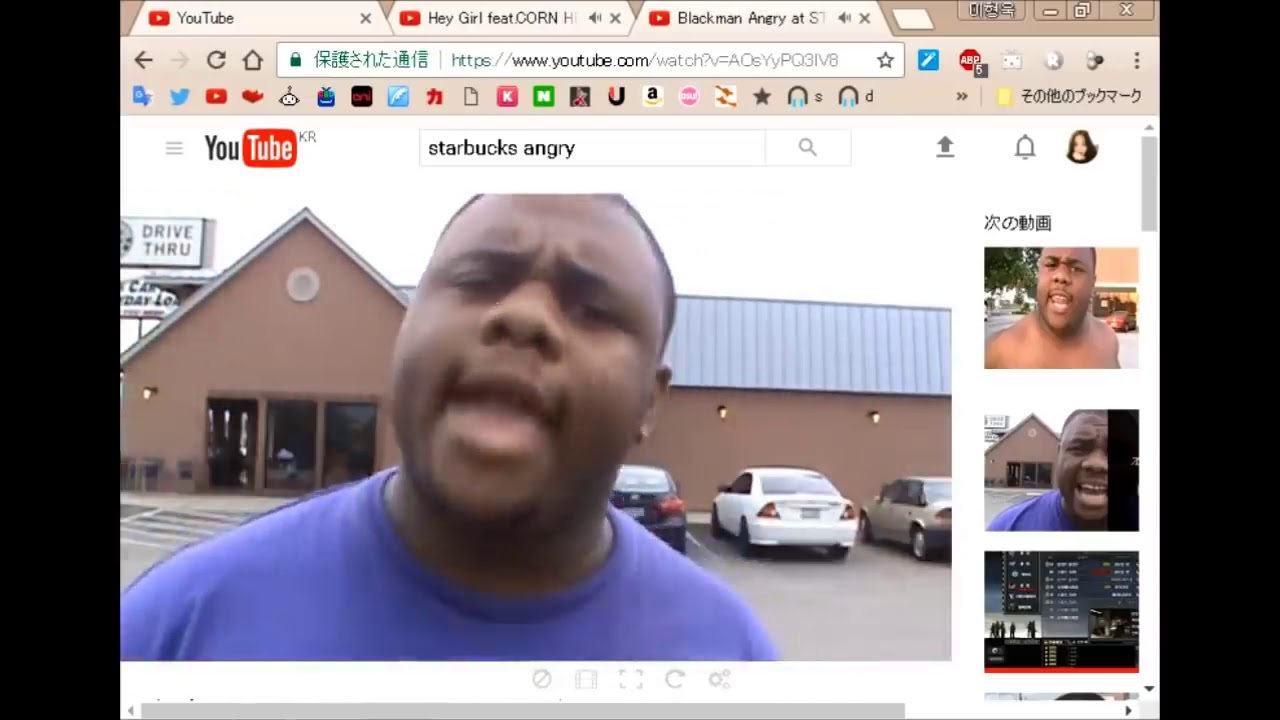
So, in the event that you have a Youtube account which you use frequently, here are some of the ways to protect yourself from being a victim of cyber-attack!
BE CAREFUL WITH SHORTENED LINKS
To begin with, be wary of any shortened link that reaches you, no matter where it comes from.
While most are safe, some hide nasty surprises, like a malware that is automatically downloaded to your computer to steal information.

Before clicking, make sure you know where the link will lead you to.
USE SECURE PASSWORDS
A key aspect in preventing a phishing attack is to have a strong password. It should include a mix of uppercase, lowercase, numbers, symbols and the maximum number of possible.

In addition, it is recommended to change your password every three months if you can.
This way you’ll be able to ensure that the cybercriminals are stopped in their tracks.
CHANGE YOUR PASSWORD FREQUENTLY
As if it needs to be repeated, but be cautious with your password – do not use the same one you use on other platforms and don’t have it written down.

We must tread warily in the digital world, but the physical world can be just as dangerous.
DON’T GIVE YOUR INFORMATION AWAY VIA EMAIL
You shouldn’t trust emails that you receive that request the password with which you access your YouTube account.
In fact, if it comes from Google itself, be extra wary – an attack uncovered a few months ago shows that a malicious URL, in the guise of a company link, could make users enter their information without realizing it.
FILL OUT THE RECOVERY FORM ON GOOGLE
It is important that you fill out the recovery form on your Google account.
Although you may not like the idea of giving your phone number to the company, it is a good way to avoid bigger issues if you discover that someone tries to enter your account – you’re the only one who has access to the recovery code on your phone.
In short, common sense and some thoughtfulness when creating your password can save you some massive headaches later.
Just check carefully where you enter your personal details and this will stop cybercriminals from getting their hands on it.